I've heard from more than a few commenters telling me of writing a long, involved comment, only to lose the entire thing after being asked to sign in after writing it.
So, herewith a primer on how to keep that from happening ...
If you are not already logged onto a Google account (which will be the case with most of you), this is the default way the Comment Window comes up ...
Note that, by default, it is already set for a Google Account, and warning that you will be asked to sign in after submitting your comment.
Ok. Let's fill in something ...
Now I select "Publish Your Comment" and get this ...
That is the sign-in window, and as I already have a Google Account, I log in and get ...
In this case, I'm logged in as the owner of this blog, and my comment appears right away. That highlighted text at the top, obscured by only having part of the window visible, just tells me that the comment has been saved and might take a minute or so to appear. Obviously, this time, it didn't.
Now, what if you're not signed into a Google Account, and simply don't have one?
Hit "Publish Your Comment" and once again get the sign-in window ...
That little note with the arrow is my addition, you wont see it when you get that window.
I'm going to select the "Get Started" option, below the "Sign In" button getting ...
... and going through seven circles of Hell just creating a Google Account, from scratch (most of the time, the word verification is almost completely unreadable, and you sometimes end up with an Error page saying something about your cookie setting not allowing the the reformulation of the page (whatever the Hell that means)).
But after all of that (which may have appeared to have failed), you may eventually get here ...
... and discover that, by some miracle, you've actually succeeded in creating the account and are now logged into it. But, "Where'd my Comment go?!!!"
Yup! The new second one's gone alright.
Now that you're logged in, you can give it another shot ...
Ok, then. Hit "Publish Your Comment" (but, keep in mind that "Comment moderation has been enabled. All comments must be approved by blog author") ...
Success! Note that at the top, highlighted in yellow, it says
"Your comment has been saved and will be visible after blog owner approval."
That's what you want to see.
You wont see the actual comment right away, unless I'm sitting here when you send it and I respond very quickly. I have things set up this way because I get a lot of spam, especially for whatever post is at the top.
I'm pretty tolerant about what comments get approved; the only people I've outright banned (by remembering and watching out for them) are a lady who used a comment to attack another blogger and a man who insisted on making the same point over and over (and over) again until I decided ENOUGH!!!
Now, all of the above concerns commenting via a Google Account. Is it worth creating one just to be able to comment? If you've read this far, you tell me.
There are alternatives to logging on under a Google Account, three of them in fact.
Let's take a look at them ...
OpenID
When OpenID is selected, a couple of entry boxes open up.
The first entry box can be opened to show the types of accounts usable for this option.
As it happens, I have a Typepad account that I haven't used in ages. I select that.
Once I hit "Publish Your Comment", I go to a sign-window for TypePad and, after successfully signing in, get this ...
Success! Not yet visible; that second comment you see there coming from the new (and temporary) Google log-in I created for all this.
After blog owner (me) approval, the comment appears, giving me a little surprise ...
The sign-in window, for TypePad asks for your email address instead of your username. I had forgotten that sometime ago, I changed my username there from "Paul1827" to "Paul_In_Houston" (which I use in most places now). So, that is what the comment is attributed to.
Note: As with Google Accounts, these other accounts work as shown IF you already have an account with whichever one you've chosen. If you write a comment, pick one of them, and then have to create such an account, you will very likely find your comment has disappeared and not been saved when you return to the comment window.
Name/URL (Probably the easiest if you want to use a name, without too much hassle)
I've written my comment. Because of the defaults, I do not hit the "Publish" button yet.
I've selected "Name/URL", opening up new entry boxes.
I put in whatever name I choose to comment as, without bothering to enter a URL (as it says above, that's optional).
And, once again, success! I get the message I wanted.
Here, I'm making another comment, this time with a URL added. That URL can go to a webpage of your's, on your blog, facebook (in my case), myspace, whatever. Just try to get it right, as it will make a link of the name you are commenting as, so people can click on it to reach you (or at least reach the page you'd like them to see).
This time, as an experiment, I'm trying my email address as a URL
OOPS!!! That didn't work, as the "@" is not allowed in a URL. Picky, aren't they? :(
Anonymous - Used by so many, not necessarily for secrecy, but because it is the easiest way to comment. You can always sign it (or not). The downside is that comments entered this way may be caught by the spam filter, but I check those before blowing them away.
Ok! Write the comment, pick "Anonymous", then (for something different) hit "Preview".
And get ...
That yellow panel is showing you how it will look (especially handy if you decide to use HTML tags for formatting -- No, I'm not going into that here).
You can do this with any of the options and see if what you've written looks Ok to you. It gives you a chance to fix things before you hit "Publish".
So far, so good!
So, let's see what we've got ...
The first comment above is from being already logged onto my Google Account, as the owner of this blog.
I then logged out, and attempted another comment while the comment window was in default mode (Google Account). I was asked to log in, I chose to create a new Google Account, to emulate what has happened to some of you. Once I had managed that, I was returned to the comment window, logged-in as the new user I had created, but the comment I had entered was long gone.
The second comment above is from the attempt I then made, while still logged in as that new user. That one obviously worked.
The third comment above came from using OpenID, logged into a TypePad account I still have. In the comment window, I had selected TypePad, using the "Paul1827" username I had a long time ago. But TypePad's log-in window asks for email address instead of username, which I had forgotten that I had changed to "Paul_In_Houston"; that being the reason the comment is attributed to that.
The fourth comment above is from my use of "Name/URL", with a name I picked from one of my favorite TV mini-series, and no accompanying URL.
The fifth comment was from using "Name/URL" with the URL for my facebook page. In this case, the name I used would have been turned into a clickable link to that page.
An attempt at using "Name/URL" with my email address as the URL failed because the "@" part of an email address just ain't allowed in a URL. Hence, no comment from that try.
And, finally, the sixth is from good old "Anonymous", favored by so many.
And there you have it! This info is peculiar to Google's Blogger.com (any website with "blogspot.com" in its URL will be part of this), but I suspect that all free (or even not-so-free) website providers have their own particular purgatories to deal with.
Good luck on commenting, and hope to hear from you. :-)
-












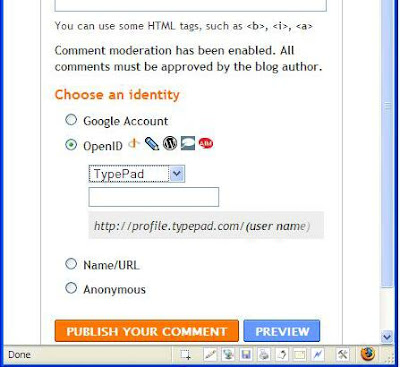











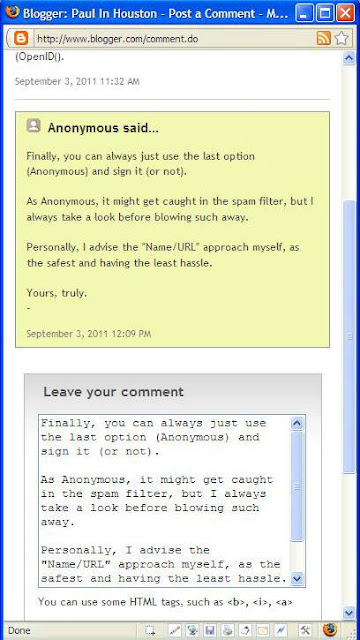






8 comments:
HOW can I now resist commenting? I cannot!
Thanks, Greg:
I really didn't expect immediate response to a "How to" manual; especially one this long.
-
If we lived about 50 miles closer it would be simpler ( and maybe quicker! ), to drive from Greenbrier to Houston and shout my comment at your door!!!!! At least now I know why some of my smart-assed comments vanished into thin air!!!! Must be a government committee involved somewhere!
Much appreciated for the information and share!
Nancy
yeah nice... thanks
Doesn't Name/URL work?
Rollory:
That you're here suggests that it does. If you didn't see your comment right away, don't forget that part where my comments are moderated and wait until I get around to them.
I get spam that has to be seen to be believed, and most of it, I don't WANT to be seen.
Hence the moderation.
If your problem is different, send me an email and tell me about it. I'll try to figure something out.
(There's a link to my email address in the left column, just below the Categories list.)
-
Post a Comment